Begin by copying and pasting all of the BFCC_xxxx custom functions from the example solution to your own FileMaker solution. These custom functions will make it easier to interact with CloudContainer.
Insert the API token generated in the CloudContainer admin console as a string in quotes into the BFCC_Api_Token custom function in your FileMaker database.
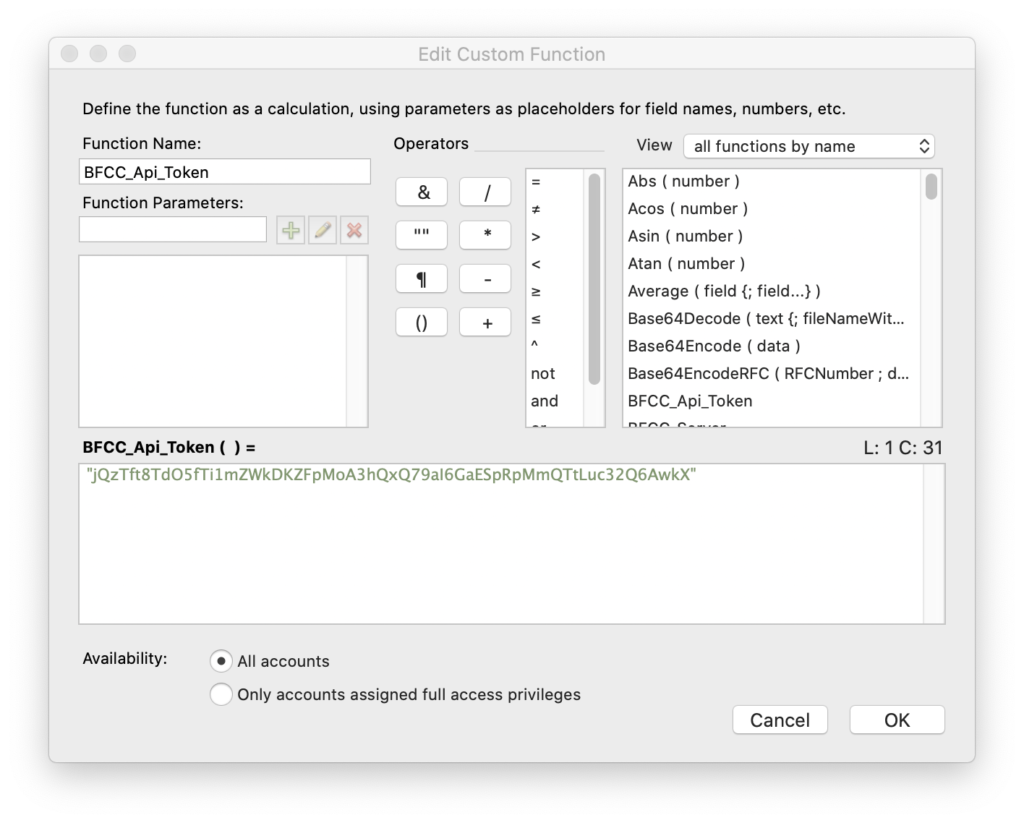
This token acts as the authentication for your FileMaker database. You can revoke your API key at any time to cut off access to CloudContainer from your FileMaker solution. You can also generate a new key any time you would like to replace it. Replacing the API token in your solution does not make you lose access to previously uploaded files.
If you have not downloaded the sample file you can do so below.