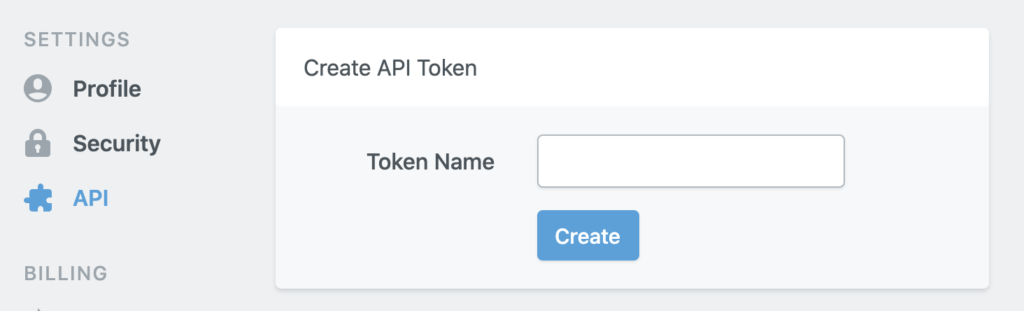Log in to the CloudContainer admin console and go to the Profile section on the menu on the left. Fill in the AWS Access Key, Secret Key, Region, and Bucket with the values you configured in AWS. The bucket should just be the bucket name, not the full ARN which was used in the IAM policy configuration. Enter the values in their fields and then click Update to save your changes.
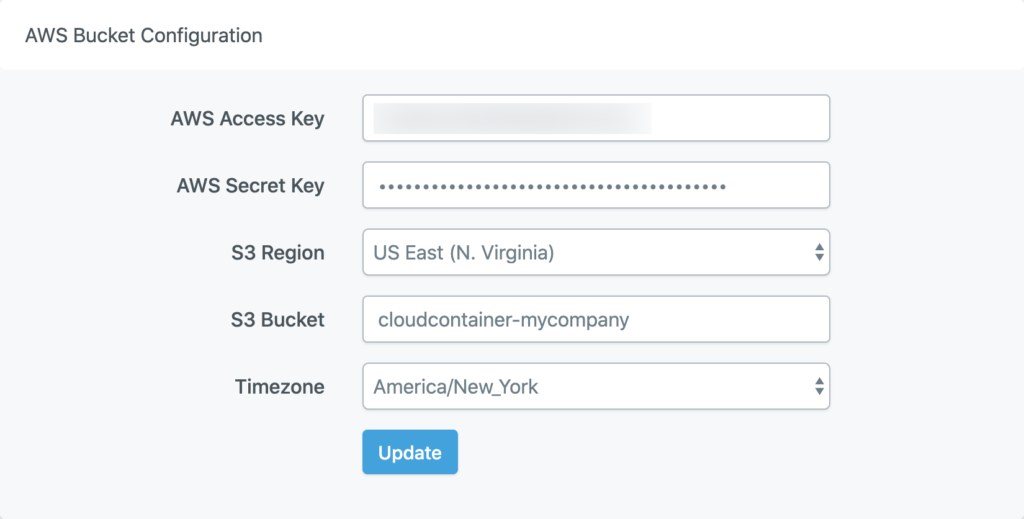
Generate an API Key
In order for your requests to CloudContainer to authenticate properly you must generate an API key. Select the API menu on the left side of the page. On the API menu, type in the name of your FileMaker app and click Create to generate a new API key for your app to use.